When personal data security is at stake, How secure is my password it’s worth spending a few minutes on it and understanding the essential elements? Indeed there is a better system of others: we need to pass them all in review and choose the one that best suits your needs.
This article aims to spread the practice of security in the daily needs of accessing our data on the internet.
In particular, we focus here on passwords.
Let’s see step by step what are the practical problems to face and the possible solutions.
Above all, let’s find out how to create very secure passwords but easy to use.
How to choose a secure password
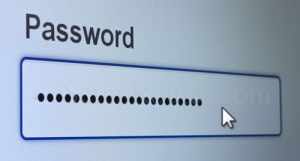
A secret word is safe if it is tough for anyone to guess.
Choosing a secure password can approach in several ways. However, the main lines are as follows.
A secure password is usually:
- long (no less than eight characters, better around 15 characters)
- contains both uppercase and lowercase letters
- contains numbers
- contain special characters such as `! “? $?% ^ & * () _ – + = {[}]:; @ ‘~ # | \ <,>.? /
It is never a dictionary word, a name or nickname of a person (even of a dog or cat), a password already used in the past or use on other sites, nor must it be the same or similar to your “nickname” on the site ( often referred to as id ).
A first concrete example of creating a secure password
If that is the case, then finding a secure password should be easy.
Try directly to create yourself some password, of the length you want, with the groups of characters you need.
You will see how simple it is!
How many characters should your password contain: 15
Uppercase: ABCDEFGHIJKLMNOPQRSTU VWXYZ
Lowercase: abcdefghijklmnopqrstuvwxyz
Numbers: 0 1 2 3 4 5 6 7 8 9
Special characters: ! ? $? % ^ & * () _ – + = {[}]:; @ # | \ <,>. ? /
Some characters that we suggest not to use for passwords are:
- the tilde because it does not exist on Italian keyboards and the ways to write it are different from system to system
- space, because although it is a legitimate character, it can sometimes generate problems
- the apostrophes, because there are different types, and they are not easily distinguishable from each other
- quotation marks, because there are different types, and you can easily get fooled
- accented letters because they may not be readily available in some systems
The risk is to be blocked by a password that can no longer be entered into the system.
Have you created some passwords?
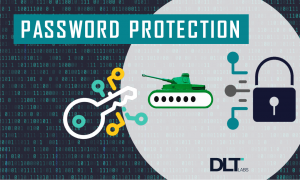
You may have noticed how they are probably more complicated (and therefore potentially safe) than those you usually use.
You can use them, the passwords you generate here 🙂
Too bad they are not practical at all 🙁
They are too difficult to remember.
Mainly because you need so many, many.
Each person, on average, has at least a hundred passwords in use, more or less frequently.
Tip: Download Photo Editor App Here photo.editor.picskills.photoeditorpro
It is essential to use different passwords for different sites.
Otherwise, if one password fails, all sites risk being compromised in one fell swoop.
On the other hand, the big problem is that it becomes impossible to remember all passwords, especially when they are long and complicated.
It would take a logical, simple, linear system to generate different passwords from site to site, complicated to guess but easy to remember.
It lays out a practical solution to generating Cheap gaming pc and storing many different passwords, one for each site, difficult to guess but easy to remember.
However, we are still far from possible practical use.
Why?
Because, for example, in everyday life, you must be able to change a password at will: some sites even require a password change from time to time. Or it happens to unintentionally expose your password (perhaps by typing it in a text field, in clear text, by mistake).
If all passwords have the same root (only suffixes change), changing one password means changing it for all sites, which is absurd.
Another possible problem: while some sites are personal, others can easily share with different people: a family email, a blog, or a general email of an association or a scout group, online access to the current account that I manage together with others, … If the passwords are “personal,” I cannot share them.
Not to underline that all in all, the criterion of differentiation from site to site, that is the criterion for constructing the secret code suggested in the video, is very naive: it quickly discovers, and therefore is of little use.
The better idea need.
The password must be as long as possible.
The attacks on the brute force that attempt to find (using specialized programs) the correct password by trying all possible combinations. However, try to take shortcuts based on the most common behaviors.
Replacing letters with similar alphabetic characters is a consummate trick: by now, the programs of … er … password recovery already include such combinations. However, it is clear that 7oRr0 and Zorro are not the same thing, and messing up the cards still helps 🙂
However, the real difference is the length of the password: a secure password should have at least 15 characters. 3
Having established that a password is more potent the longer it is, a system must found to make it easy to create, memorize and write.
Paradoxically, the solution gives precisely by the length: How to search an image if instead of a word made up of very complicated signs (challenging to memorize) we use a sentence made up of (almost) everyday words, we obtain a combination of characters that is simple for us to keep in mind, but complicated to guess.
Turn the “secret word” into a “secret phrase.”
One of the most consolidated and valid solutions for security is to rethink the “secret word” ( English pass word ) in the direction of a ” secret phrase ” ( English passphrase ).
It’s just a matter of length, there are no other differences between password and passphrase 4, but it changes the results drastically.
Among the advantages of a long password (secret phrase):
- It remembers much better than a short password with abstruse characters.
- It allows many combinations, even just using letters and numbers (without special characters).
- On mobile phones, it is much faster to write alphabetic characters than many symbols, so it is also advantageous when using mobile phones to access the internet.
Advantages: How secure is my password
It is necessary that the sentences are not part of known texts (novels, poems, …), even if already changing some words and details (capital letters, punctuation, …) can guarantee a good level of safety.
However, the sentence does not need to include spaces.
There is a phrase as this would be better than the words that are logically related.
🙂
Choosing a handful of words at random, not too long, is a good idea.
In the case of a long sentence, having existing dictionaries is no longer a serious problem as in the case of very short passwords.
Of course, a little f @ nta $ ia in writing still helps 🙂
Just as it helps, perhaps, to use a mixture of different languages.
Most people who use the systems to alter a meaningful sentence are pretty well papular and predictable: entire programs for … password recovery are built on them.
Here is a secret phrase that is very useful because it is pretty easy to remember.
Instead of indulging in short and twisted secret words like al04w7 |) by {^ g \, it is more comfortable and safer to choose a secret phrase like green.sich.mart.three.legs.
It should note that, even in the case of sentences, Best gaming monitors numbers and symbols can easily include to improve safety and respect the rules of some sites that require, for example, at least one capital letter, at least one digit, and at least one symbol.
Here is an easy example: Chebelculo! 😎
An experienced trick to construct a secret sentence :
- open a book at random
- make a random dot with the pencil on the page
- take the marked word, as long as it is not too long (maximum 5-7 characters)
- repeat the operation for 6-10 words to obtain a sentence
Write password: How secure is my password
Passwords must always be written and kept separate from the systems in which they are used.
Should you write down your password somewhere or not?
Absolutely yes.
For numerous and valid reasons:
- If we are not 007s, let’s simplify our life and use the internet: simple systems are the most reliable.
- Forgetting a password sometimes risks creating big problems: it is useless to risk it.
- We all have many different passwords to remember, including some that rarely used – it would be impossible to keep them all by heart.
- The fear of forgetting a password pushes many to choose too simple passwords: a grave mistake.
- It is unnecessary to write the whole password in clear text: for example, you can adopt the convention of adding five bogus characters after the first 3 in the pinned password, so for example, QuiQuoQua is pinned as QuiPlutoQuoQua, misleading occasional glances of some curious person.











