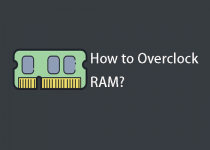7 Best Ways to Optimize and Speed Up Your Phone
If you’re looking for ways to get your device to run faster or just to perform better, then you’ve come to the right place. We’ve included some handy and simple tips to get your phone running again, whether it’s an iPhone or an Android.
On a side note, if you’re a student with lots of problems to deal with, then you’ve probably wanted some help on school work for a while now. It’s time to visit Studyfy where they provide help with homework among other things.
With a click of a button, you can hire an expert writer to help write your papers, do your homework, and so on. Studyfy has online essay writing services for days so invest in your time today, and save yourself the headache.
Moving on, here’s how to help your phone:
Table of Contents
A Slow Phone & Its Causes
After a while, phones and most tech devices are designed to slow down. Seriously. However, there are some issues that are avoidable or completely fixable. Some common issues that cause a slower phone include:
- Overheated device: This can be caused by a myriad of reasons. Simply get your device out of the heat or store it in a cool place so that it stops overheating.
- Bad internet connection: Sometimes it’s the internet connection that is slowing your phone down.
- Poor battery state: Phone batteries deteriorate over time.
- Too many applications running: This is self-explanatory.
- Not enough storage space: It’s time to delete pictures, videos, and huge and useless applications.
So, while some issues might need a professional’s help, these issues can be fixed through maintenance. Do any of the above apply to your device? Then stick around.
For iPhone Users
-
Reboot Your Device
A simple way to get your device to run faster is to simply restart it. For users who have an iPhone X or later, just press and hold the ‘Slide’ button along with the up or down volume button. For users who have a ‘Home’ button, just simply press and hold the side button until the ‘Slider’ pops up on the screen.
-
Clear Up RAM & Free Up Storage
Like every device, there’s a limit to the RAM (Random Access Memory). To get your phone to stop being slow, you’ll need to reduce your use of memory, so close your apps if you have too many of them open.
Another similar reason as to why your device might be slower is that there’s no storage space left, or there’s barely any to go by. iPhone users can choose from many storage capacity options, the more you pay the more storage you have but it still helps to clear out storage.
So, for reducing memory usage, just simply restart your phone. As for storage space, you can buy more storage space for your iPhone by simply going to settings then clicking ‘General’, and then heading over to ‘Storage’.
On the other hand, you can save your phones over to iCloud, or delete unused files and apps in order to free up storage.
-
iOS Updates
A simple update on your iPhone can fix it and make it run faster, and you won’t need to do much at all. Just visit your settings, then click ‘General’. You should find an option called ‘Software Update’, now simply click it and the phone will do it for you.
-
Close Apps
iPhones are great at multitasking but that doesn’t mean you should push your device to the brink of overheating and exhaustion. Take care of your device and close apps if you’re not using them. One small change like this can instantly make your iPhone faster and optimize its performance.

For Android Users
-
Clear Cached Data
Cached Data usually helps make your phone run faster but this only works if your phone has a lot of storage space, to begin with. Cached data will only make your phone perform less than optimal if there’s too much of it, and you are running low on storage space.
So, obviously, your next move will be to clear cached data. This is simple. Just go to settings, then click on ‘Storage’. Next click on ‘Cached Data’ then click ‘OK’.
-
Get Rid Of Unnecessary Apps
If you’ve got unused and useless apps then it’s time to uninstall them. Maybe some of these apps are using up more of your phone’s power than you know. That’s why it’s important to clean your phone and only have apps that are actually useful to you.
Go to settings, click on ‘Apps’, then delete or uninstall as many apps as you see fit. Users will be able to see information on the app just by clicking on it.
-
Updates
Just like the iPhone, Android should be updated since this will instantly help with its performance, speed and security. Many issues like bugs and performance issues, can be directly addressed by simply installing software updates.
It’s relatively easy to do this on your Android device. Just go to settings, then depending on what phone you have, click on ‘About Device’ or ‘Software Update. Some devices will update it immediately or ask your permission. You’ll need to click on ‘Check For Updates’ which will prompt you to install them.
Final Thoughts
Whether you’re an iPhone or Android user, the issues that slow a phone’s speed and performance down are mostly the same. Just be sure to have enough storage space, clear up your RAM, install updates, and most of your issues will go away.
A bonus tip is to have antivirus software like McAfee or Norton, so you can routinely check if your phone has viruses. This is important for long-term health. Your phone’s health depends on how you treat and maintain it, outside of the factor that companies actually build these devices to only last a few years before breaking. So take care of your phone and it will take care of itself for you.