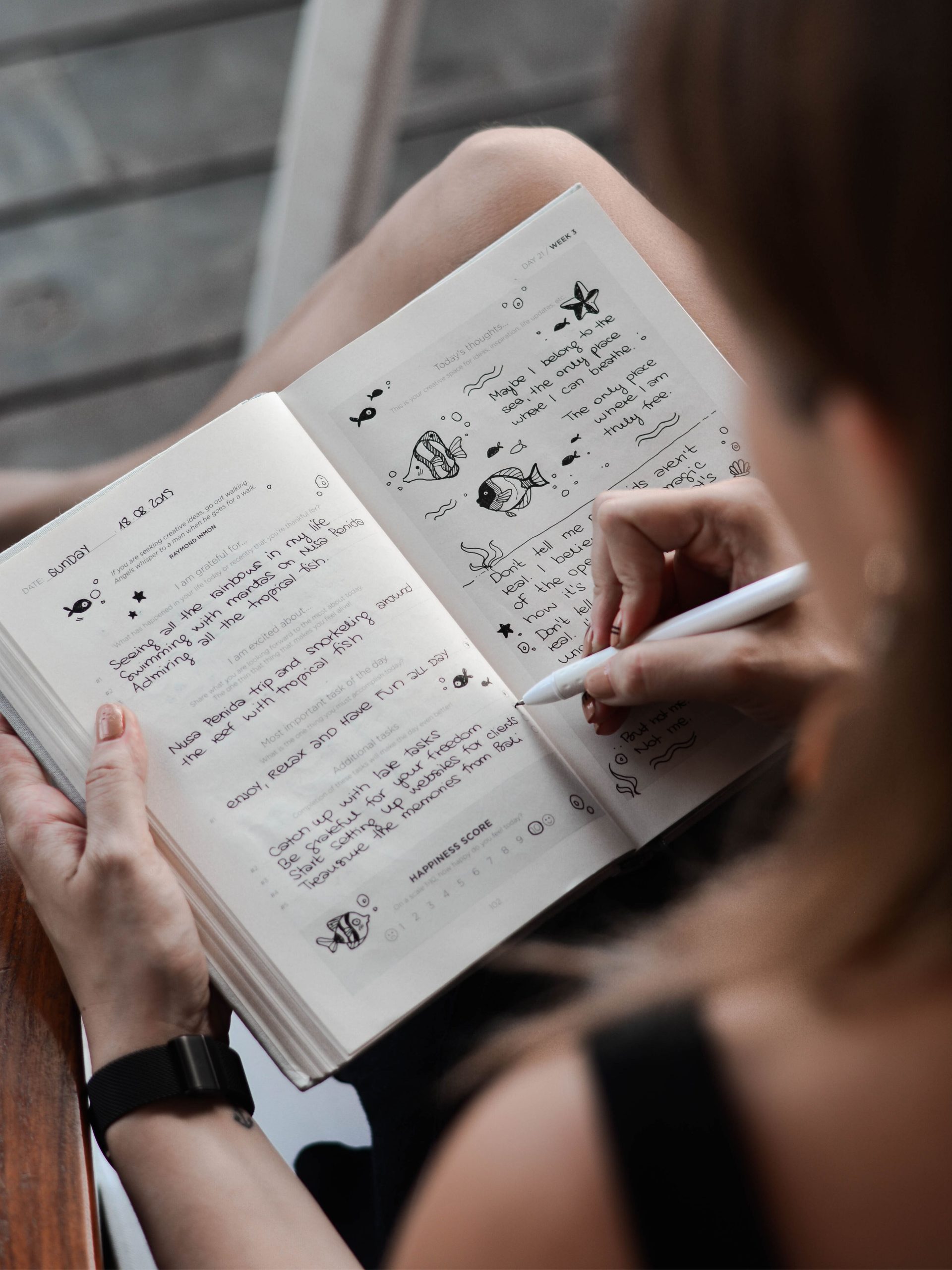Clutter can seep into any aspect of people’s lives like a snake in the grass. Sometimes it can be too late. For those who open their notebooks and struggle to find the notes that they need to see, and for those who have random and incoherent notes piling up in their basic mobile note apps, then it’s time to download a heavyweight option.
We’ve compiled a useful list of what you need. From simple ones to more dynamic ones, you don’t have to look any further than our recommendations. These apps can seriously organize your life, any group work you might have, and get your notes shining.
Gone will be the days of crumpled-up paper notes at the bottom of your backpack, and gone will be the days of notes from paper writing services piling up on your phone and using up your mobile device’s storage. It’s time to change it up.
-
Table of Contents
Evernote
The chances are that you’ve already heard about Evernote or at least seen its logo somewhere online. Well, there’s a reason why Evernote is one of the best and most popular note-keeping apps out there. It’s because they are. Let’s look at some pros:
Evernote is excellent at capturing a wide range of digital information presented in different formats.
- A very extensive set of organizational parameters.
- It can be used by multiple users at once, so notes can be shared easily between people.
- Evernote lets you scan documents with your phone camera.
And those are just to name a few. So, for those who are looking for an all-encompassing and super versatile app, then you don’t have to look further beyond Evernote. It will have your back. Of course, additional features can be accessed by getting a premium plan of Evernote, like offline access, which can be extremely handy.
-
Notepad (by ClickUp)
Notepad is just a Chrome extension, but it’s a pretty good note-keeping app. Since it’s a web extension, it’s ideal for note keeping when you’re surfing the net. Users only need to click the purple icon, which is usually located at the bottom of the screen when you’ve installed this extension.
Notepad also has rich text editing, so users can make colorful and diverse notes if they please. There’s not much more needed for a browsing engine’s note keeper. It’s handy indeed. And kill two birds with one stone when you’re surfing the net by using Notepad.
-
Google Keep
Google Keep comes with the other G Suite applications and is very easy to use, and is accessible for those who have the G Suite in the first place. It does what a note-keeping app should do, namely:
- It can make lists.
- It can copy text.
- It lets you record audio notes.
- It lets you save links.
- It can manage tasks for you.
It isn’t as versatile and diverse as Evernote, but it passes as a simple note keeper and can be used for fundamental note-taking. Google Keep is great to use if you’re a heavy user of the other Google apps already since it will guarantee that the workflow will be more seamless. The need to switch aggressively between apps will be eliminated. Stick to the G.

-
Simplenote
Simplenote prides itself on being a fast and efficient note-keeping app. It has a high-speed search functionality feature designed to enable users to find what they need ASAP. Also, as its name suggests, the app’s concept is to keep it simple. It’s easy to use and easy on the eyes in that sense. It’s lived up to its name.
Simple but highly efficient, the app also features sharing features that let you work with others just like other apps. It also can back up your notes if you want it to. Simplenote can be used almost anywhere. Be it on iPhones, Androids, Macs, or Windows computers. It’s usable on Linux systems too.
-
Notion
Notion is a note-taking app with its main concept focused on collaboration. For those looking for a note-keeping app that is particularly good for the use of multiple people, this is the right notion.
Other applications have sharing features as well, but Notion takes the cake. It is a powerful project management tool, as well as a task managing tool, a reference wiki, and a collaborative note keeping and taking tool. Team spirit all the way.
-
Proofhub
Proofhub is a great note-keeping app because it combines it with project management features and collaboration and sharing features. It can compete with Notion in that sense. For those who are looking for a dynamic and powerful organization app, then look no further.
The note-keeping features on Proofhub are pretty good too. Users will have rich text editing options to make their notes colorful and diverse. Notes can be edited by other users, so the collaborative features on this app are pretty on point.
Moreover, aside from its decent note-keeping features, users can message and chat, track time, use custom workflows and boards, and more. It’s a very dynamic and very powerful app indeed.
-
Bit.ai
Bit.ai’s strongest functions aren’t note-taking or keeping, but it is still a compelling and efficient app. It’s a modern app with cloud storage and collaborative functions. It can let users make documents and take notes. Just like Proofhub, users can chat and work in real-time via messenger and with @mentions.
It’s super easy on the eyes too. It has a minimalistic look which is great for an uncluttered and organized feel to your digital workspace.
Final Thoughts
We hope we’ve helped you figure out your options on which app to download and use for your writing and your precious work. There are many to choose from our list, even if you have a broad set of needs. Be smart and organize your notes; it’s guaranteed to level up your game. And for those who have a team to work with, it’s seriously time to ditch the whiteboard and use an alternative online option.