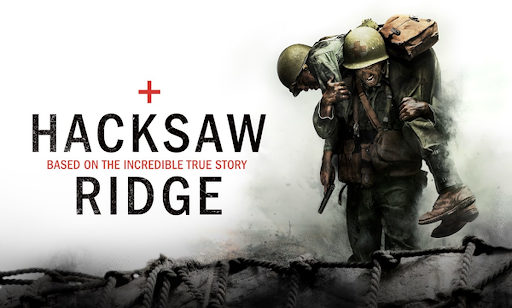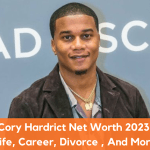Are you fed up with the endless spam emails, texts, and calls sent to your device?
It’s no secret that spam emails and other messages can be a nuisance. Whether it’s on your computer, tablet, or phone, it can be overwhelming trying to keep up with endless notifications.
Let’s walk you through seven tips to help you avoid being disturbed by these annoying attacks on your devices.
Table of Contents
1) Check your privacy settings
One of the best ways to prevent spam from getting through to your devices is to check your privacy settings.
Every website or app you use will have a different set of privacy settings that can help you control who contact you and what kind of content they send you. Make sure you are familiar with the settings to let only people you know reach out to you.
Additionally, if you are uncomfortable with certain content being sent to your device, you can easily adjust the settings to block it.
2) Keep your software up to date
In addition to being irritating, spam is often dangerous as it may contain malware having a damaging effect on your device.
Outdated software can be vulnerable to security flaws and may not be able to protect you from the latest threats. Installing the latest security patches and updates can go a long way in keeping your devices safe from malicious content.
It’s also important to regularly update your operating system, browser, and other applications or programs. Always keep an eye out for new versions of programs you use as newer versions often have improved security features that can help prevent you from receiving spam and protect you from malicious software.
3) Use an antivirus program
An antivirus program is an essential tool for protecting your devices from various malicious threats on the internet. It scans your device for any suspicious activity and can protect against viruses, adware, spyware, etc.
Having an up-to-date antivirus program installed on your device is a great way to protect against spam emails and other malicious software.
Make sure you have the latest version of an antivirus program installed. Again, it’s important to keep your antivirus updated regularly so that it can detect the latest threats. Additionally, scan your device at least once a week to catch any potentially malicious software lurking in your system.
4) Use a spam filter
A spam filter is a program or feature that identifies and blocks emails sent from known spammers. You can set up a spam filter in your email service provider or use third-party software like MailWasher or SpamCop.
When setting up your filter, be sure to adjust the sensitivity levels so that you don’t end up filtering out legitimate emails. Some email providers allow you to specify certain senders or words that will trigger the filter. Others provide more advanced features, such as scoring messages according to their likelihood of being spam.
By using a spam filter, you can significantly reduce the amount of spam you receive while allowing legitimate emails. However, it’s important to remember that no filter is perfect, and some spam messages may still get through. Be sure to check your spam folder periodically to make sure nothing important has been filtered out.
5) Do not open spam emails or click on any links
Opening spam emails can be a major source of frustration and can cause serious damage to your device. Spammers often use malicious links and attachments in their emails that can put your device at risk.
The link contained in a spam email may lead you to a phishing website where hackers will steal your personal information or even infect your computer with malware. Additionally, clicking on the link will confirm to the sender that your email address is active and valid, and, thus, worth targeting.
To avoid being infected by spam emails, you should not open them. If you receive an email that looks suspicious, do not open it or click on any links or attachments included in the message. Delete the email right away.
If you recognize the sender but the message looks suspicious, check the number on PhoneHistory or contact the sender directly to ensure they sent it.
If you ever receive an email with a link that looks like it might be legitimate, don’t open it unless you are absolutely sure it is from a trusted source. Instead, open a new browser window and go directly to the website. This way, you will know that the website is legitimate and won’t risk downloading malware or other malicious software.
6) Unsubscribe from unwanted email lists
If you are receiving emails from sources you no longer wish to receive emails from, you’d better unsubscribe from their email list. Most companies offer a way to unsubscribe from their email list easily. You will usually find the link to unsubscribe at the bottom of their emails. Click on that link and follow the instructions to unsubscribe.
If the email does not offer an easy way to unsubscribe, you can always contact the company directly and request that they remove your email address from their mailing list. In most cases, the company will be happy to oblige.
You should also be aware of opt-out options when signing up for services or downloading content online. Many companies have pre-checked boxes that will sign you up for emails if you don’t opt out of them. Read through these options carefully and uncheck any boxes you do not want to be subscribed to.
7) Block the sender’s address
Blocking the sender’s address is a great way to reduce the amount of spam you receive. You can do this from within your email program or from the settings of your particular device. By blocking the sender’s address, your device will automatically filter out any emails sent from that address and delete them before they reach your inbox.
To block an address from within your email program, look for the option to add addresses to your blocked list. Once you have added the email address, any emails sent from that address will be marked as spam and automatically deleted.
No matter what device you use, you should keep your list of blocked addresses up-to-date so that you don’t miss important emails while eliminating unwanted spam.
The Bottomline
Spam can be incredibly annoying and distracting, but you don’t have to put up with it. It’s important to check your privacy settings, keep your software up-to-date, use an antivirus program, use a spam filter, avoid opening and replying to spam emails, be careful with links and attachments, and protect your personal information.
You should also unsubscribe from unwanted email lists, block the sender’s address, and report any suspicious emails to help protect others from falling victim to the same scams.
With these tips, you can enjoy your devices without worrying about the nuisance of spam.