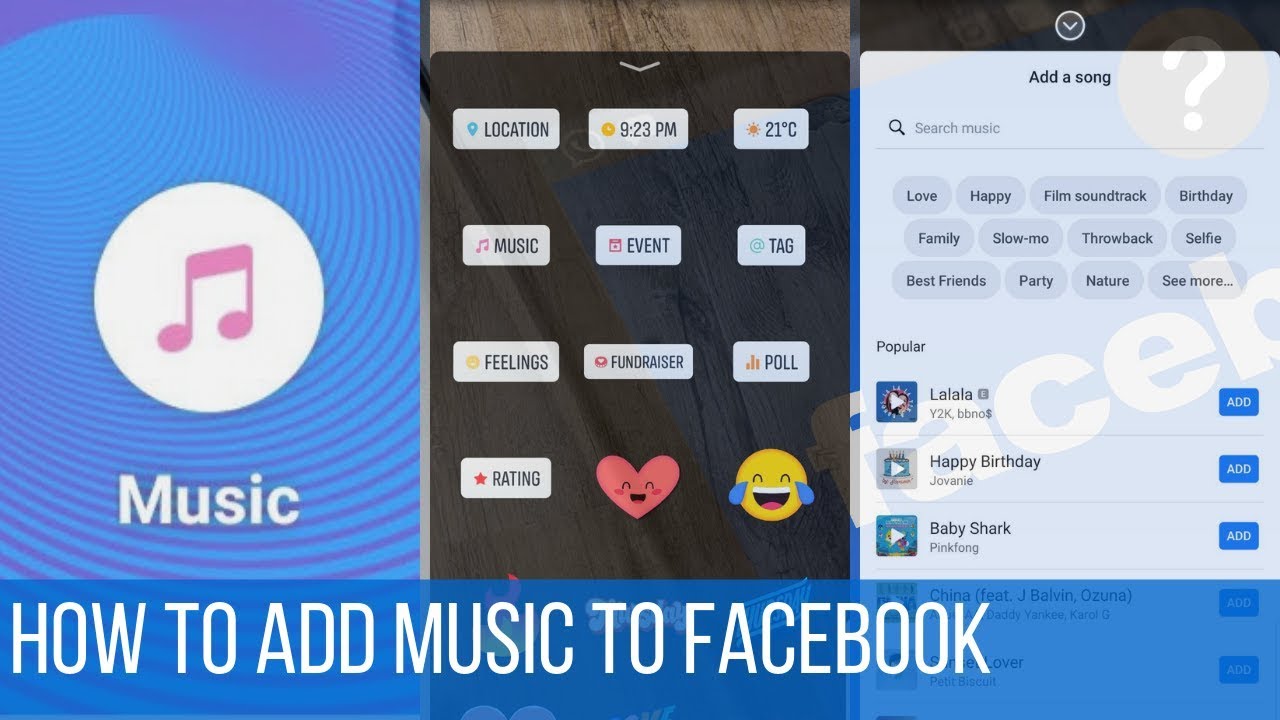Do you know how to add Music to Facebook story? The process is simple. We will discuss the ways to add Music to your Facebook story. Comparing it with other social media platforms, we know that Facebook needed to be more present to bring this amazing feature to its story section. Still, stories go viral like those platforms, and it’s at boom. This article will teach you a step-by-step procedure to add Facebook story music in three different ways.
It would help if you were thinking of learning two different things. The first is adding Music from Facebook’s audio library. The second thing is adding your voiceover or background music as needed from the downloaded one.
Also, adding Music to your Story creates moments in your life, and you can let others know what you’re doing. Music is the heart of stories and infographics posts because it creates more engagement and keeps people interested in your posts and stories.
You can upload photos, edit videos, create videos, and even text as a story, which lets you add Music.
Table of Contents
Three Ways To Add Music To Facebook Story:
The following are three different ways to add Music to your Facebook story. Let’s discuss them.

Pic credit- insidetheweb.com
Use Facebook’s In-built Audio Library:
This option is used when you only want to add Music to your Facebook story. Here are the steps to follow.
- Launch your F.B. app.
- Go to Create Story Section.
- Go to Select Music.
- It will open an audio library.
- Navigate through it or type the name of the Music.
- Choose the song you want to add.
- Tap on this song, and it will add it to your story.
- Click the image or upload a photo or video. The Story will get attached to it.
- You can see the selected music track as an icon in the center of your screen. Adjust where to put this music icon.
- Trim or select the portion of the Music you want to add to your story.
- If the wrong song is selected, you should delete it and find another one that matches your Story. Drag the Music to the bottom and it will get deleted.
- Once the song is ok, you should go next. Think about other elements like stickers or anything and decorate the Story.
- Once done, share to story, and it will be live.
Add Music To Your Facebook Story (Photos/Videos):
Do you want to know How To Add Music To Facebook Story as BGM for your photos and videos? Here are the steps to follow.
Step One:
- Go to your account and Create Story.
- Upload your photo or video. You can also click the image or record video through the mobile camera.
- Tap on the stickers icon. There is one with Smiling Face.
- Select the option of Music.
Step Two:
- You will see Facebook’s built-in music library.
- Navigate through it for your favorite Music or type its name.
- Tap on the preferred music track. You can select the song with Music or only lyrics.
Step Three:
Find the slider and move it from left to right or right to left. It helps you select the most wanted part of your favorite Music.
You can customize the color of visible lyrics. It also lets you set the Music in the style of an album display.
Step Four:
Add effects through Filter Effects, add texts, tag people, and optimize the Story.
Tap on Share To Story. It will publish your story.
Add Custom Music To Facebook Story:
The direct way to add Music to your Facebook story offers some drawbacks too! Let’s figure out what could be better with the Facebook story Music Feature.
- You can not access the music sticker feature for a Facebook story for all countries. It’s limited to a few countries.
- The Music can be added for only 15s. So, you can not create a longer music story.
- You may need help finding your favorite song from Facebook’s music library.
- You can not add Music to multiple photos or videos to your Facebook story.
- The app lets you add only one piece of Music to the Story.
Solution:
We have found an app called FlexClip to let you deal with all these drawbacks offered by the app. This app is easy to use and has some awesome features that you can use to create videos online. FlexClip gives you access to thousands of royalty-free Music, sound effects, and tracks. You only need to upload your photos or videos, add sound effects, create a story video with multiple images, and save it. The tool is cool and easy to make videos. The following are steps to create a Facebook story through FlexClip.
Step One:
Upload pictures, videos, and audio files on FlexClip from your smartphone or computer. Upload related and essential files and save them on them.
Step Two:
The aspect ratio of the video is a must for any video. So, you can choose 9:16 for your story. It gives the perfect view of photos, videos, and stories on your timeline. You can trim, merge, or split the photos and videos according to the Story you want to create.
Step Three:
- After choosing the photos or video files, add Music and songs. Or sound effects to the story video.
- Go to the royalty-free music section and find thousands of Music. It also lets you add SFX to your Facebook story.
- Navigate through Music or type your favorite Music.
- Add the Music to your video and create a Facebook story video.
Step Four:
You can add some animated texts, typewriter effects, glitter, bounce, and GIPHY stickers to your Facebook story being created by FlexClip.
Add styles and illustrations to your Facebook story.Finish the video, export it to your file manager or desktop, and save it. Now upload the Facebook story video and get viral. It was how to add Music to Facebook story through the FlexClip app.
Facebook Story Music Selection Guide:
If you are new to Facebook stories or you have recently started using Facebook and come to know about Facebook’s story feature, don’t worry. You may wonder how people get viral through reels and stories that don’t even have content of more than 15s. The real magic happens when Music is added to the Story because it adds core or heart to the video. Here are points to consider while selecting Facebook story Music.

Pic credit- youtube.com
Remember that the Music should suit your video type. For example, add romantic Music if you’re creating romantic lines through video. It should have kept quiet Music because users get distracted.
If the story has an image with motivational lines, the Music should be calming, cold, or rocking according to the lines.
You should consider two things about adding Music to your Facebook story. The first lyrics, and the other is Music. Some stories are good with songs. Some stories need only Music. So, it depends on how you describe the Story.
Some stories need to engage users. For example, you are creating a promotional video. There is no need to have a song, and fine-tuning music will work well because you want users to focus on the image. Hence, it must know how to engage users through music.
Wrapping Up:
Did you find this article helpful in learning how to add Music to Facebook story? We have discussed three different ways to use Music in your Facebook story. If you want to know how to create a Facebook story that’s engaging, let us know. Do you want to know how to trim Facebook story music? Facebook’s built-in music library has thousands of music tracks, but when you are still looking for one, you can go ahead with third-party apps to create Facebook videos and add Music to your Facebook story. Upload the Story and be popular among the community.