Some people forget their sim number, but this article will help them a lot. As there are many methods to check your Zong number, this article will provide you all the stuff regarding checking your Zong number.
Zong is one of the best leading networks in Pakistan. The reason it is one the best is that it provides high-speed 4G internet and the best thing is that it has launched 5G too. Which is the biggest reason behind its worth in Pakistan. Moreover, its unique packages for its customers prove its uniqueness. Now let’s move towards the methods of checking the Zong number.
Table of Contents
Methods to check Zong number:
There are different methods that you can use to check your Zong number. Let’s have a look at them:
Method 1 to check Zong number:
To check your Zong number, dial *8# from your smartphone. Your number will be on your screens. The best thing is that there are no charges for checking your Zong number.
| Inquiry | Code | Charges |
| Checking of Zong number | *8# | No charges |
If you find trouble through the above code, dial the alternative code, * two #.
Method 2 to check Zong number:
There’s another method through which you can check your Zong number. Zong service is providing another code through you can be facilitated.
Dial *100# from your mobile, and it will show your Zong number on your screen.
| Inquiry | Code | Charges |
| Checking of Zong number | *100# | No charges |
Method 3:
You are given another method through which you can check your Zong number. Follow the below instructions.
First, you have to type MNP in your message body. Then send it to 667. In response, you will get a message where all the details regarding your name, phone number, and CNIC will be mentioned.
Method 4:
You can also check your Zong number through Zong official website. You have to follow the below instructions, and you will be able to check.
- Open the Zong official website through zong.com.pk.
- After opening the website, click on the bottom right corner button Live Chat.
- After that, you will be directed by the Zong representative.
- The representative will ask you for your CNIC and IMSI number.
- After giving the correct information, you will be told about your Zong number.
Method 5:
Method (5) is also about checking your Zong number but through the Zong helpline. Follow the following instructions:
- Dial 310 from your mobile phone.
- The representative will ask you about your CNIC number.
- You have to tell the CNIC number on which your Zong number is registered.
- After telling giving him the information, the representative will inform you about your number.
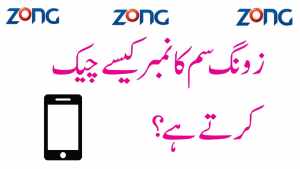
Method 6:
There is another procedure to check your number, which is the easiest of all.
For this, first, go to settings from your mobile phone. Then click on about phone. After that, move towards the status option and go to the Sim status option. Click my phone number option, and you can see your Zong number right on your screen.
I hope that this article will clear all your queries about checking your Zong number as this article has all the correct information regarding the desired topic.
Also read: How to calculate CGPA.











