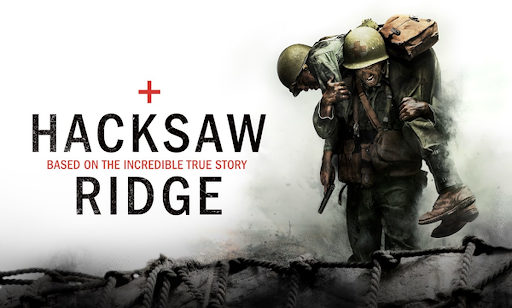If you are searching for a network with the best internet bundles, with high-speed internet and very low price data bundles, Telenor is the most suitable network. How to check Telenor Balance. It is not only known for its fantastic internet bundles, but it also has the best SMS and call packages which makes it unique of all.
Like other networks, Telenor also facilitates its customers in any way. That is the reason for its good reputation like others. People sometimes face difficulties in checking their balance, but they are now in the right place. This article is all about checking the Telenor balance, and I will try my best to clear all your queries.
Table of Contents
Methods to check Telenor Balance:
To check the remaining data, you have to follow the following steps:
- Dial *444# from your mobile and wait for a while.
- After that, your remaining balance will appear on your screen.
The company will deduct Rs 0.24 + tax on checking of balance.
| Inquiry | Code | Tax |
| Balance | *444# | Rs 0.24 + tax |
Checking of balance in your handsets:
Another method of checking your balance that Telenor provides to its subscribers is through your handsets. The subscribers that have their handsets can avail this opportunity. The method is like a piece of cake. Follow the below instructions:
- Go to the Telenor Service Menu.
- After that, click on the Balance option.
- See your balance on the screen.
Checking of balance through Telenor app:
The subscribers who have not their handsets and don’t know the code of checking balance. It is not a big issue. There is an app through which you can quickly check your balance. You can also check your remaining call minutes, SMS, and data through this app. To avail of this facility, follow the following steps:
- Download the Telenor app from your phone.
(If you are an android user, then you can download the app from the play store. And if you are an iPhone user, then you can download the app from the App store)
- After downloading the app, log in to the app by entering your number and password.
- After completing the log-in procedure, you will be able to see your remaining balance on the home screen.

Online check Telenor Balance:
If you don’t have the Telenor app nor a handset, you still do not need to worry. Telenor also gives its subscribers the facility of online checking of balance. The procedure is as under:
- Go to the Telenor website.
- After that, you have to register yourself by creating your account on it.
- After completing the account-creating procedure, you can check your remaining balance.
Balance share:
You can also share your balance with your loved ones. To make it possible, follow the following procedure:
- To share your balance, type the below-mentioned format and then send it.
*1*1*92xxxxxxxxxx*Amount#.
- After that, a confirmation message appears. Reply it with 1 to share balance.
It is to be notified that all the above information regarding Balance checking methods and remaining SMS, internet, and minutes are all up-to-date and to the best of my knowledge.
Also read: How to check Jazz number