Are you looking for a method to know how to make a sound on TikTok app without compromising the content quality? TikTok is quite famous as a platform where you can watch and create content whenever you find free time. It is mainly used by youngsters but kids and old age people are also interested to try this amazing app. When they try to upload a video with sound, the sound is not playing in the background, only the video is playing. So, it’s a big problem if your video has no sound.
Through our blog, we are going to unveil the secret answer to your question. Also, we are going to tell you the right way to attach a sound in the video. Apart from that, add some important points which you can remember before uploading a video. So, let’s jump on the topic and get knowledge through that.
Table of Contents
TikTok Sound: What is This Feature?
TikTok is one of those apps that are mainly used by creators, artists, singers and musicians, and many more. The list is too long to describe the reach of TikTok around the world. We cannot assume the popularity of this amazing app among all age groups.
Generally, Tiktok users like to make videos and record sound. So, TikTok introduces the new feature TikTok Sound. This feature is now one of the most used features apart from other features of TikTok.
Have you ever checked the on-page feature “For You” when you open the app? Most viral videos or original content creators use their original sounds or audio to make unique and fresh content.
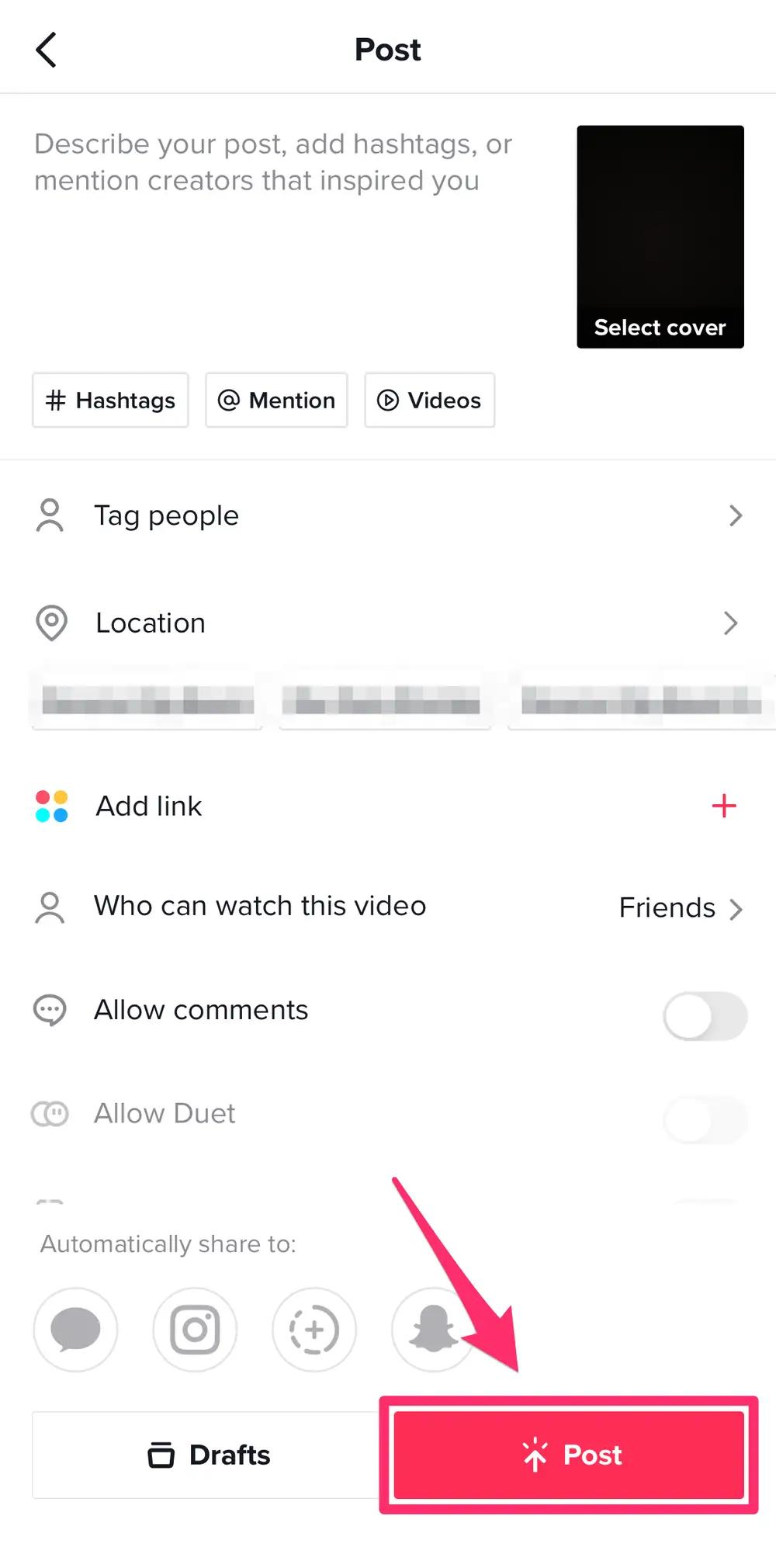
Image Credit: Business Insider
So, if you are a content creator and want to outrank others through your content then use your original sound by using TikTok Sound. It gives you new visitors and helps to outrank other content creators. TikTok Sound is an awesome feature to make your content unique and fresh.
How to Make a Sound on TikTok Without Compromising Content Quality?
TikTok is quite a popular social media platform and people around the world like to use it for daily purposes. It is not only because of creating content but also because of having a huge collection of the latest as well as evergreen songs. Apart from that, TikTok gives an access to use your original sound in the video. So, it’s a good option for content creators to add songs that they feel like a jam on bread.
Many companies want to stand above other competitors and make a mark of uniqueness. TikTok sound is what TikTok companies count as their trump card and they played well by providing this unique and amazing feature. They consider it as one of the main features to enhance video quality. Use the sounds you recorded for the particular video and then attach it and edit it before publishing it on the platform. This way you can increase your chances of getting noticed by the viewers.
There is a report which claims that around 90% of content creators like to add sound to their videos to make them unique and fresh content. On the other hand, 75% of viewers like to watch videos with their original sound. So, TikTok sound is a win-win situation for both creators and viewers.
A main point to remember before creating original audio is that other people can also use your recorded audio or sounds in their respective contents. According to the company, they give a right to use others’ original sound in their content for entertainment purposes only. So, don’t forget to mark that before you start recording.
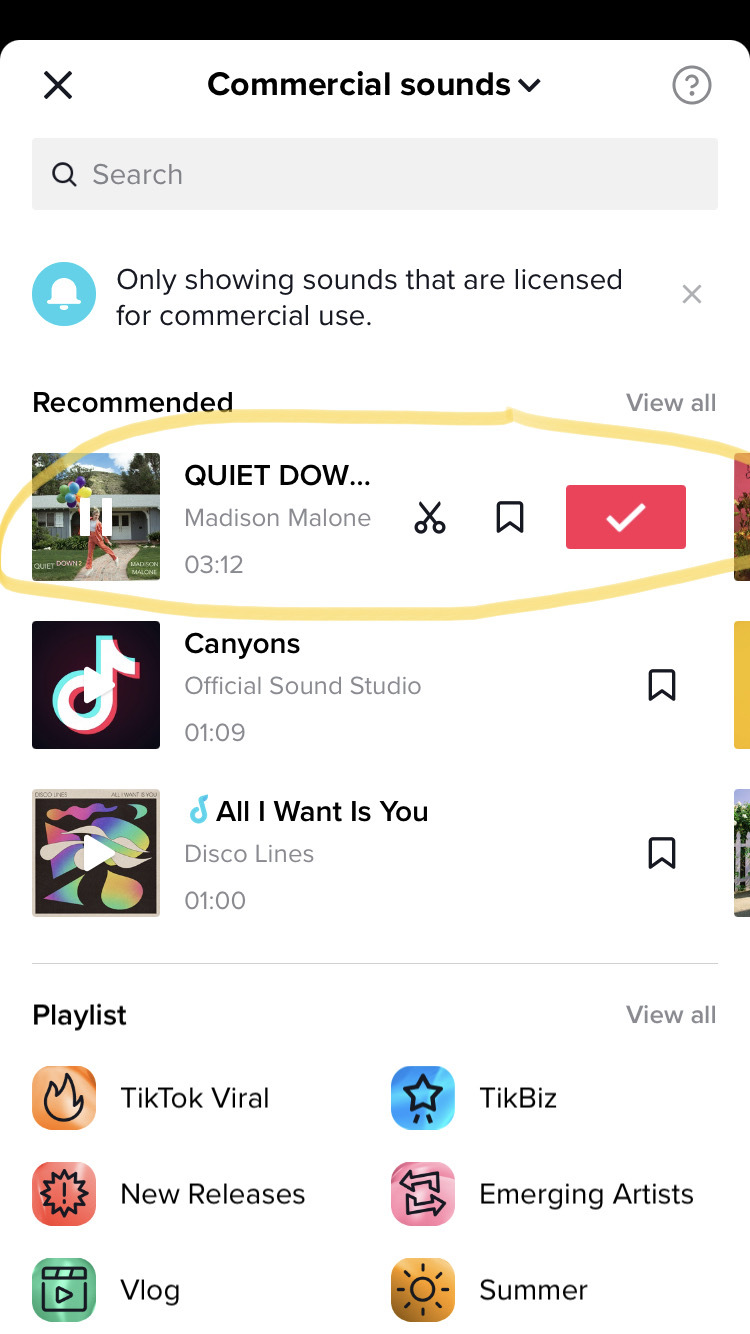
Image Credit: Sprout Social
How to do-
- Open the “TikTok” application
- Click on the “+” button
- Start recording a “new video”
- Touch the “record button”
- After that, select “V” for moving on to the new screen
- Now use features such as “voiceover”
- Set a particular range of all the effects then move on to the next screen
- For a better voice effect, you can even use “synth voice effect”
- Then click next and post that on your page
- Now, go back to your post and check at the bottom, you will see a recording disk icon
- Just click on that icon and change the name of the audio (the name should be easily accessible to all the users)
- After that, mark the recorded sounds as favorites so that you can use them again in the future.
By following all the above steps one by one, you will get an answer on how to make a sound on TikTok apps without compromising the originality of the content. Also, get a chance to learn about how to attach sounds with videos.
What is the Right Process to Attach Sounds to Videos?
In the previous section, we learned about how to make a sound on TikTok and how to publish it without compromising the quality. Now, we will move forward with the process of attaching sounds to videos. To make your video sound optimized, you need to make content on the platform.
Outranking other content creators is a most difficult task especially if you have no idea about which sound is good for your content. For this purpose, you can add viral sound to your videos and enhance the popularity rate of content. But remember that, the sound you choose is the most searched in TikTok, that way the viewers will be able to find you easily.
Sometimes you can find that the “For You” page has collected different contents with the same sound effects which can trigger your interest. So make sure that TikTok recommends content that has more unique sounds and content quality.
The content must be original and unique to get a better response. After that, click on “Sounds” which is located in the bottom left corner of the page. If you still did not get the option then you need to look at its sign which is a symbol of a musical note. Now click on the option and move to the next screen. After that, you will see a collection of songs that are recommended by the TikTok app. Most of them are related to the video that you are going to use as content.
Now, check all the songs and select one of them which you find similar to your video. After selecting the sound, go to the soundwaves section which is available in your video. Then, attach it where you want to make the sound effects more relatable than others. If you prefer selecting a sound first and recording a video later, you can do that too. This kind of feature is also available in the app.
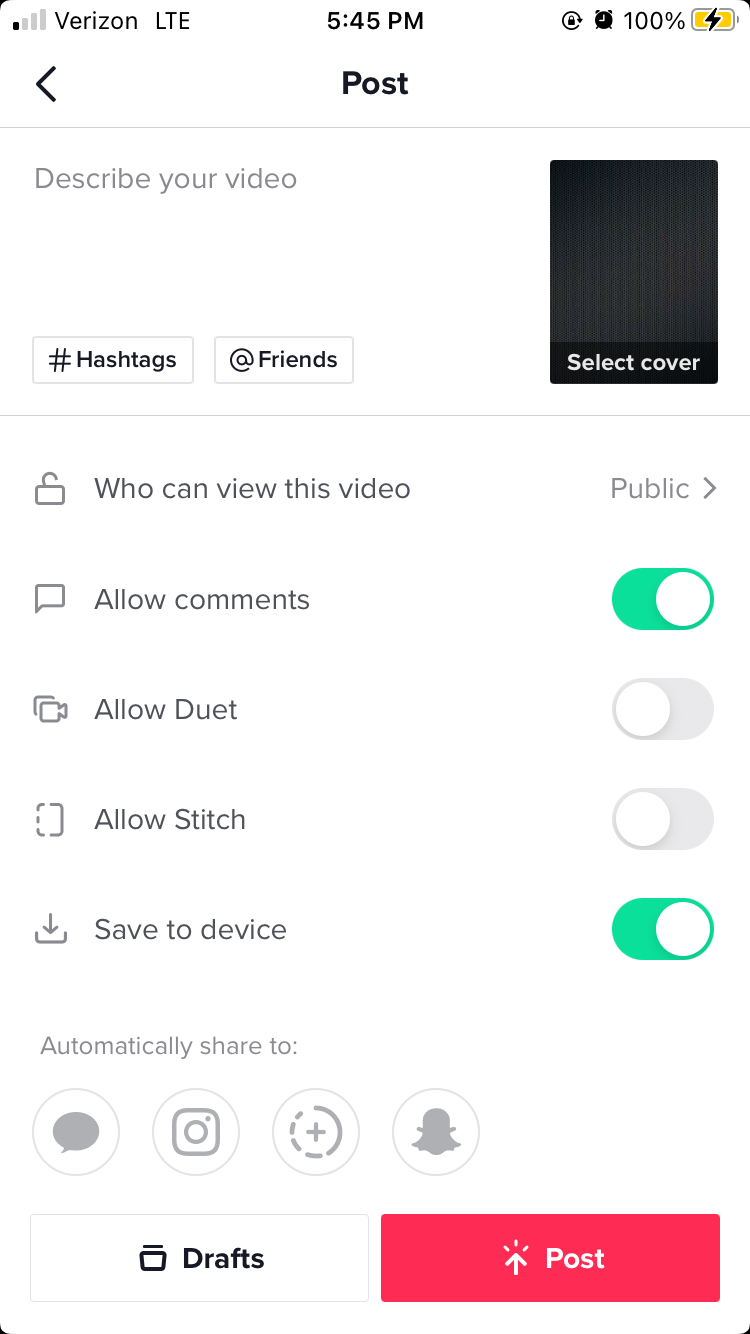
Image Credit: Alphr
Points to remember-
- As a creator, you can attach multiple sounds in one video.
- Apart from the recommended list, you can use “favorites” to attach your already saved sounds to your videos.
What Kind of Sounds is Good to Use?
TikTok is a home for many content creators who like to use their talents for specific purposes. However, it looks vague without a perfect sound and an amazing video. So what kind of sounds are good to use in videos to get popular in a minimum time?
First, you need to check all the songs related to your search then make a list of all the trending sounds. You can use the “home button” on the front page and click on the songs that you want to check.
TikTok has its search bar “TikTok search” where you can search a wide range of content through different categories. After getting a list of content, move forward with those recommendations that rank on the top. Now you notice that you are in the “For You” section which is a main page designed for users to get the most famous sounds in one go.
But how you will decide which sounds are a good fit for your content? You can solve this mystery by analyzing the same sound used by users in the number of sources. The maximum time using the same sound, the minimum chance to get unpopular. This means, if you use a sound that is already trending in the top charts then your chances are high to outrank other popular creators.
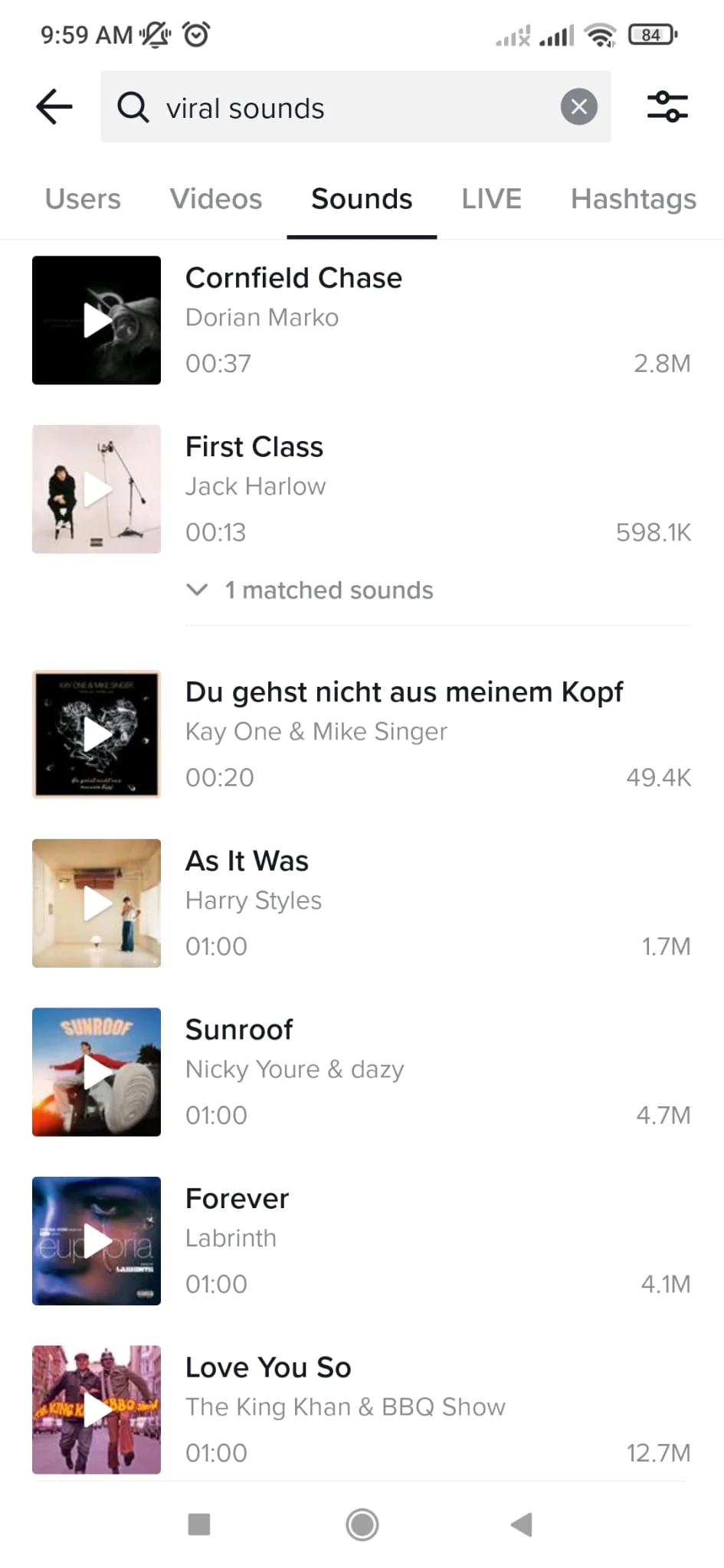
Image Credit: Shopify
After finding a song, you need to use that as sound in your video. Then go to the sound section by clicking on it and get the new page “audio page”. Now, click on “add to favorites” so you can use it in the future.
Conclusion
Our blog is a complete package of all the raising doubts such as how to make a sound on TikTok, whether is it necessary to add sounds for unique content, how to attach sounds, and what kinds of sounds are good to use. We have given our word for all these kinds of doubts and also tried our best to clear all the major plus important points. You can improve your content ranking by following everything which has been discussed above. Moreover, you can make your video more popular by using a particular sound.










