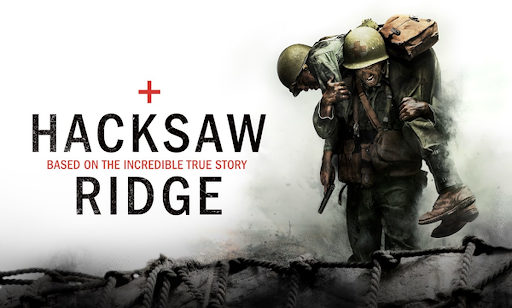Coronavirus outbreak has made a significant impact on all types of industry, and almost everyone had to increase the use of the internet to finish the tasks. Most employees started working professionally by using the concept of work from home or remotely work. Thus, the use of the internet to do crucial tasks has increased to make online meetings and conferences possible. The same applied to an education organization to provide a portal to students to continue their academic curriculum. One of the several apps available to become a smart student of the smart-education system is Neverskip Parent App. Here in this article, I will make you knowledgeable about Neverskip Parental portal.
Table of Contents
What Is Neverskip Parent App?
Neverskip application has become a root player to offer a digital solution for the K12 segment. In this app, there is plenty of activities that parents can do. It keeps them up to date about their children’s activities.
Also, in addition, don’t forget to type “do my thesis” and help your children be more free while studying.
Developers have designed this app primarily for parents to keep watch on their child’s online education. It is a bridge between parents and the online education system that allows parents and staff to stay connected on their smartphones allowing the easy-to-use approach. You can download this app from Google Play Store and iOS App Store for your smartphones. You can get it by typing the name School Parent App. It also has its desktop version that you can download and install on your computer or laptop. Do it to monitor the education of your children.
Neverskip Parental Application Features:
This application includes various features, like academics, activities, attendance information, and many more just away from one touch. You can pay fees directly from your mobile phone, access photos, videos, and other information about the school. Apart from this, Neverskip Parental App provides the following features.
- It provides a dose of exciting activities for your kids in the locality.
- You can monitor real-time school bus tracking.
- It keeps you updated about your child’s activities and personal growth.
- It allows you to check your child’s attendance, activities, and academics anytime.
Daily Updates Of Neverskip Parental App:
Neverskip Parent App lets you know about homework to every single student. Thus, it reduces the widening divide between Teachers and Parents.
Facts About Neverskip Parental App:
- Neverskip had developed this app.
- The app’s official category is education.
- It has got 4.1-star ratings.
- More than 1 Million downloads.
Download & Install Neverskip Parental App On Different OSs:
In this section, you will learn how to get this app on your smartphones and computers.
Download & Install Neverskip App On Android:
Neverskip Parent App has a mobile version of its official website parent.neverskip.com that had been designed for parents. This version gives all the services that you get on its website. Once you register, you can use this app anytime, anywhere, on your smartphone without using the computer. Here are the steps to get it on your smartphone.
- Go to Google Play Store and search for School Parent App.
- It will give you the Install option on your Android device.
- Click on that Install button to install School Parent App on your Android device. (You need to have Android OS above 6.0 Marshmallow for the smooth work with this application.
- You can start proceeding with the app as it finishes the installation process.
Download & Install Neverskip App On iPod Touch, iPhone, and iPad:
The developer has officially made the School Parent App available for iOS users. You can get it on your iOS device following these steps.
- Go to Apple iTunes App Store and download School Parent App for iOS.
- It will start installing the app on your iOS device.
- You can immediately start proceeding with the app as it finishes the installation process.
Download & Install Neverskip App On Laptops/PC:
There are two ways you can use Neverskip App on your computer system. Either you can visit its online portal from your browser to directly login from there or use it after downloading. There is no need to download the application on your laptop or PC because the portal is online.
- Open this link from the browser:- parent.neverskip.com.
- Then you can access the app from your browser.
- You have to log in using your Registered Mobile Number or Email ID to use this portal.
Use On Your Windows PCs:
- You have to download a third-party Windows PC Emulator for the safely run Neverskip Parent App on laptops and PCs. You can use Nox Player, BlueStacks, or BigNox, whichever is suitable to you.
- Run that emulator for Android.
- Log in to your Google Account.
- Download and install School Parent Application.
- When you are done with the above procedure, you can use Neverskip Parental App on your laptops and PCs.
Log In To parent.neverskip.com For Parents:
To log in to this portal, you need a Parent App Login User ID. It is your registered Mobile Number or Registered Email ID. Enter the valid and registered Mobile Number that you have given in the school during the registration. It allows you to make a valid login for both the Phone App and for Online Portal. If you forgot which Mobile Number or Email ID you have given to the school, contact your school to verify the user ID. You can also reset or change the password if you have forgotten the password.
Parents Connecting Teachers:
Teachers can quickly publish the videos and photos from their mobiles, tablets, computers, or laptops. The portal has high security having multiple levels. Parents can not access all these uploaded data to this portal because teachers have restricted some data for their class only by setting clear engagement guidelines.
Download Neverskip Application For Teacher:
Yes, it is not given to parents only, but this application is also available for school teachers. Teachers can download this app for Android and iOS from Google Play Store and iOS App Store.
Teacher’s App For Android:
Follow these steps to download and install Neverskip Teacher App on your Android device.
- Go to Google Play Store and search for School Teacher App.
- Click on the Install button to get School Teacher App on your Android device. It will start the installation process.
- Once you get it, you can proceed with Teacher’s App.
Teacher Version For iOS:
School Teacher App is also available for iOS users.
- Go to Apple App Store and search for School Teacher App.
- Click to Install Neverskip Teacher App on your iOS device.
- You can proceed with this application as soon as it finishes the installation process.
Teacher Version For Laptops/Windows 10 PC:
Sadly, there is no laptop or desktop version of the School Teacher App for teachers. But yes, you can visit the official portal and log in there to use School Teacher App from the Web Browser.
Neverskip Parental App Log In For Teachers:
Here are steps to log in to this portal for teachers.
- Open your installed mobile application or download and install following the procedure I have explained.
- It will show you the login option.
- Use your registered credentials to log in to School Teacher App. Thus, you can use Neverskip Teacher App on your mobile phone or computers.
Learn Accessing Videos From Neverskip Parental App:
For mobile, no matter Android or iOS, you can access videos posted on the portal. You can access all the posted videos and photos of school functions and meetings from the same place, but you have to stay logged in. You can also collect information about activities, but keep yourself logged in. In short, it is a must to keep yourself logged in to access photos, videos, and other information directly on your smartphones or computers.
Pros And Cons Of School Parental App:
No matter how many features any app has, its users will always find some pros and cons about the portals or applications. Here I have plotted the pros and cons of Neverskip Parent App.
Pros Of School Parental App:
- You can get access to the information about your kid’s academics, attendance records, and other information.
- You can access videos and photos of functions and programs held in school throughout the year.
- It keeps records of fees, and the fees you have paid are visible on this portal. You can also pay the fees online right from your smartphones through this application.
- You don’t have to have a PC or laptop. It’s possible because the mobile version of this application covered all its features, which are offered on the portal.
- You can track your kid’s school bus in real-time. It means you or your kids never miss the school bus.
Cons Of School Parental App:
- Users said that to provide this application, the developer has made better efforts. But this application needs some improvements.
Final Thoughts:
Have you downloaded Neverskip Parent App on your smartphone? I have covered almost everything about this application, including downloading and using this application on various OSs, its features, daily updates, how to log in, and its pros and cons to make you knowledgeable about School Parent App.
I m a passionate blogger. I have completed my MBA in IT and marketing also worked as an SEO Executive for 3 years. Now I v around 2 years of experience in writing content with multi-directional topics. I used to spend a lot of time surfing to getting exposed to the multi-topics & day to day arena of knowledge. My words have touched millions of people. Basically, I put love into words and help you connect to matters thoroughly and simply.