Who doesn’t like to remember memoirs on Facebook? Do you want to know how to find memories on facebook? Don’t worry because the process of seeing memories on Facebook is very easy, but let’s first discuss what Facebook memories are. The past posts like photos, videos, tags, and interactions with Facebook users are your Facebook memories that this most popular social media reminds you timely. Facebook helps you with important dates that occurred years ago, which is the best thing about this social media platform. Let’s discuss Facebook memories and how to see them.
Table of Contents
Overview:
In the Facebook memories section, you can see something like “On This Day.” That’s what we are going to discuss in this article. You can also check your Facebook memories on Mobile phones and websites from the desktop. That is why we will discuss these two in detail.
How To See Memories On Facebook?
Checking your Facebook memories is possible in three different ways. The first is for iPhone users or iPad users.
Apple Device Users:
If you are using iPhone or iPad, you need to follow these steps to find your memories for “On This Day easily.”
- Launch the Facebook app. Find it from your mobile apps. Remember that you must be signed in to your Facebook app. Or else, add an email address and password or use a mobile number and password.
- Tap on the three lines at the bottom right corner.
- Navigate to See More and tap on it. Find it at the bottom of the list.
- Tap on Memories under the memories page.
- It will show you memories on Facebook, like statuses, photos, media, and more from the past.
- Find the section dedicated to today’s date. Now, see your memories on Facebook for the day’s updates.

Pic credit- iframe-apps.com
Android Users:
Android users need to perform the following steps to know how to see memories on Facebook.
- Tap and launch the Facebook app.
- Keep logged in to your Facebook account or use credentials.
- Find three lines from the top right corner.
- Navigate to See more and tap on it.
- Find the Memories Page and tap on Memories.
- See your Facebook memories on your android phone and go to the section of today’s date. That will show you “On This Day.”
How To See Memories On Facebook Website?
If you have uninstalled the Facebook app, you can still see your Facebook memories on Facebook using its official website. So, if you don’t have the Facebook app installed on your device, launch its official website and perform the following steps.
- Open your favorite internet browser and search for the Facebook website.
- Keep yourself logged in or use credentials for login.
- Let the Facebook website show you your news feed.
- Go to Explore tab and navigate to See More.
- Tap on see more. You can find Explore tab on the left side of your News Feed.
- Find the Memories section. This section saves your memories on Facebook, and you need to know about it when looking for how to see memories on Facebook. It will save all posts you have made, seen, liked, and lots of things done on Facebook.
- Roam around your memories and scroll down to see what you had done “On This Day.” Did you understand how to find memories on Facebook? We have discussed the three easiest ways to find Facebook memories for Android users, iOS users, and website users.
Things You Should Know Know About Facebook Memories:
- Facebook memories let you recall the activities you did years ago. It’s the best way to look back to your past life, memories, and things you have done and save memories on the internet.
- Facebook’s site’s memories function is a dedicated feature or tool developed to help users remember what they have done “On This Day” in the past.
- Once you sign up to create a new Facebook account, it starts recording your memories every day. Until you don’t delete the account permanently or don’t close your account, you can see your Facebook memories on Facebook. It last as many years as you keep your account activated.
- Sometimes, Facebook’s notification works very slowly, or sometimes, it saves the notifications in the notification section, but you don’t get a pop-up window and updates about it. That’s why you miss your memories and re-sharing your memories on Facebook. That’s why the memories section lets you see what’s done On This Day.
How To Share Facebook Memories?
Once you understand how to find memories on Facebook, you need to scroll down to your favorite posts and interactions that you want to share on Facebook. After that, do the following.
Choose the memory you want to share.
- Select the share button below and prefer the location.
- For this, you need to use Facebook’s Memories Feature. Under this section, you can find memories on Facebook that include what you have done On This Day. That’s easy.
- Share it with people based on your preferences, like “Only Me,” “My Friends,” and “Friends Of Friends.”
Are You Using A Desktop?
If you are not using Facebook on your smart devices, you might have a desktop or laptop computer where Facebook is open in the browser. This section focuses on how to see memories on Facebook using a desktop or laptop. Here are the steps to follow.
- Launch your Google Chrome or any favorite browser on your desktop and type for Facebook’s official website.
- Click on the Facebook link and log into your Facebook account.
- Click on Explore and find See More. Find it at the bottom of your screen.
- Navigate for Memories.
- Please scroll to the memories section and click on it.
- Here, there will be a full list of memories that you have gathered throughout your Facebook journey. A Facebook journey is a period you have spent on Facebook from the beginning and creating the account till the end of the account or closing the account. If you want to share any Memories from Facebook, you can select them, click the share button, and prefer the location. It also lets you decide who can see your shared memories by choosing the following three options.
- Only Me
- My Friends
- Friends of My Friends.
This way, you can select your favorite memory from the Facebook page on your desktop, share it with users, and collect more memories on Facebook.
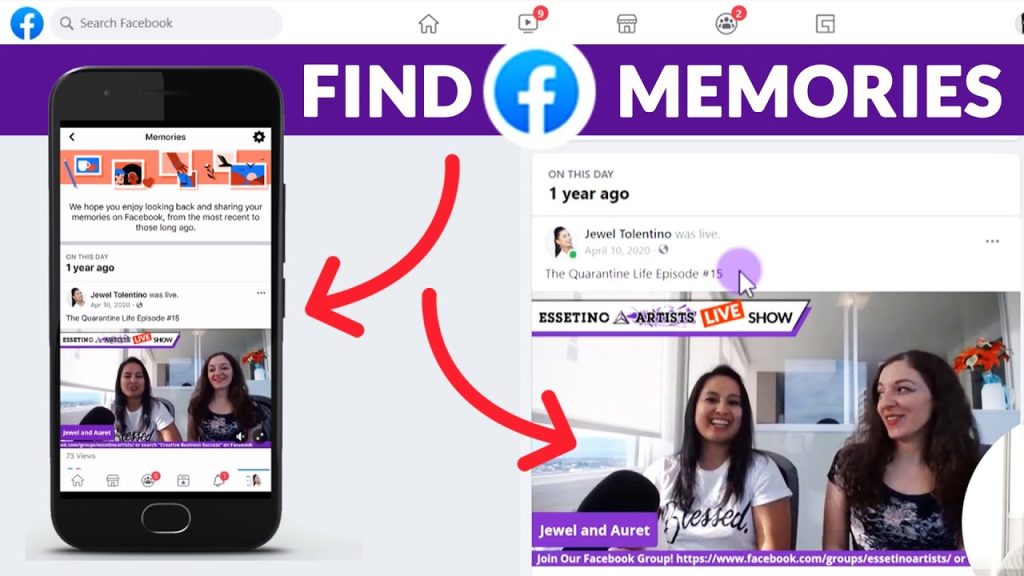
Pic credit- youtube.com
Smartly Share Facebook Memories:
There are a few things you should know about Facebook’s memories and how to share them, especially when you are first time knowing about sharing memories on Facebook.
- Remember the place, time, and conversations when Facebook reminds you of the post.
- Also, remember who was involved when you shared the post for the first time?
- Don’t forget to tag people who appear in the post and those who were present when the post was shared.
- You can tag others that you know from the likes and comments. Yes, it’s great to have them in your memories because they invested time liking and commenting on your posts.
- Add locations, edit posts with music, add hashtags, add new captions reminding you about old posts, and do a lot as you want.
Wrapping Up:
Have you got how to see memories on Facebook? In this article, we discussed four ways to see memories on Facebook. It includes seeing memories on Facebook for iPhone and iPad users, Android users, computer or desktop users, and smartphone users with no Facebook app installed. Do you want to know anything else about Facebook’s exciting and special features? We will share some information about advanced Facebook features for your special demands.










