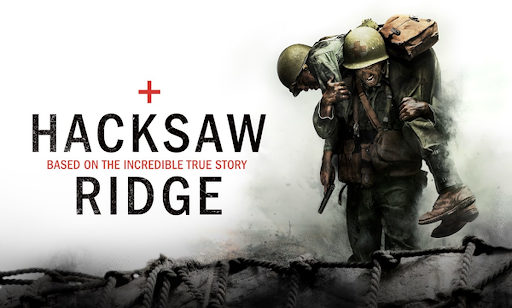There are several reasons why you should want to change your IP address. Here are some of the more common and more esoteric regions for wanting to change your IP address. Learning how to change your IP address can be beneficial in all of these situations.
You may want to change your IP address if you have misconfigured a static IP address. For example, if you used the wrong number range, making it unusable.
After installing a new router, you may want to reconfigure your home network to use the IP range. You will need to change the IP address to use the new router.
A router that is not working correctly may give addresses that other computers are also in use on the network. You will need to change the IP address to a valid one to connect your machine to the network. This type of problem could happen on a corporate network.
In specific geographic locations, sites you would like to visit may be blocked by your ISP. This could be due to government regulations or the ISP’s terms of service. You may find that the only way to access the sites you want is to change your IP address to get around the restrictions.
Using these prohibited sites and downloading content as copyrighted material via torrent can cause local law enforcement problems. You wish you could figure out how to change your ip address if you plan to use these sites.
Some individuals don’t want their online activities to be tracked for the simple reason of maintaining privacy. Your ISP can track your every move on the internet.
Table of Contents
Changing your ip address can help hide.
Most of us do not tolerate this kind of intrusion into the personal activities that take place in our lives. Changing your ip address can help hide what you do online.
A more extreme reason that you may be more concerned about your IP address and changing it frequently is if you are involved in anti-government activities.
Members of opposition groups in countries ruled by authoritarian regimes need a way to change their IP address to avoid persecution and maintain their anonymity and political viability.
How to Change Your IP Address
We will talk about how you can change your IP address using a few different methods. In a nutshell, there are three main ways to change an IP address. They are:
Change IP Address Manually
Change IP Address Automatically
Use a VPN or Proxy Server to Change IP Address
Let’s take a closer look at each method and discuss its pros and cons. There are some differences in how statically or dynamically assigned IPs are handled. Know how to install never skip parent app on various OSs. The operating system you use will have an impact on you. You will have to follow this procedure.
Static addresses are assigned by your ISP and can only be changed by contracting it. This type of talk is not usually given without purchasing a higher level of service and is generally found in business and corporate environments. You will rarely find a static IP on your home machine.
Change IP Address Manually
You may need to change your computer’s IP address in an office or business to access your private network. Depending on your platform, here are some steps you need to take.
How to change the IP address on a Mac
- Select System Preferences.
- Choose Network.
- Select an active network interface in the sidebar.
- Note your current IP address to make an informed change.
- Click on the Advanced button.
- Select TCP / IP.
- Select Manually from the Configure IPv4 menu.
- Enter a static IP in the IPv4 address field.
- Press OK and click Apply.
How to Change an IP Address on a Windows 10 Computer
- Open Network and Sharing Center in Control Panel.
- Click on the Connections link.
- Click on the properties tab in the window that opens.
- Select Internet Protocol version 4 (TCP / IP).
- Choose to Use the following IP address and complete the IP address.
- Select Use the following DNS server and enter the appropriate address.
- Activate Validate settings on exit and press OK.
- Your pc will automatically run the network diagnostics and check your connection.
Other versions of Windows may require a different procedure to be used. We suggest that you consult the User Guide of your specific operating system.
Change IP Address Automatically
Here are some ways to change your home computer’s Inter Protocol address. This address is provided by your router, which is assigned an IP address by your ISP. gamble online real money. Before trying these methods, be sure to note your current IP address so you can verify that it has changed.
Turning off your router and turning it back on after five minutes may be all you need to do. In some cases, a more extended time is required, so you can try turning the router off and on again after one night. Even if your provider dynamically assigns your IP address, your ISP may have a long-term lease on your address. This means that it will appear static as you will not change it until the period imposed by your ISP has passed.
Taking your laptop to a location that offers free WiFi and connecting to the network will temporarily change your machine’s as it dynamically assigned when you log in. when you come home, your address will be set according to your home router.
Use a VPN or Proxy Server
The methods described above may be necessary and sufficient when you change your Internet Protocol address for configuration purposes. If your goal to get around geo-blocks or keep your privacy online, you will need to use other tactics—this where proxy servers or a VPN come into play which can extremely useful.
Put, when you use a proxy or a VPN, you are masking your machine’s IP address. When connected to a server proxy, its IP address what you see on the internet, not your machine’s IP address; this eliminates anyone’s ability to track you once you’re on a proxy server.
A VPN service works similarly but offers. How to expand the ram. More options than a direct connection to a proxy server. VPN services have servers located in multiple locations around the world. After you connect to the VPN server, your private IP address masking, and any online activity will only show the IP address of the VPN server.
Quality VPN services have servers located in many countries, and by choosing an appropriate one, you can bypass any restrictions imposed by local authorities or your ISP.
There are many VPNs available. Some are free, but if you are serious about maintaining your online privacy, you should spend a few dollars a month on a paid VPN service. Quality paid services you can choose from include NordVPN, ExpressVPN, and CyberGhost.
That said, you should now be able to change your Internet Protocol address if necessary, and by using a proxy or VPN, you can change it when you want to hide your identity. If you value your online privacy, a VPN highly recommended.