Are you looking for a way to know why the apple watch battery is dying fast? If we look at the reason then there are so many to consider. These kinds of reasons can affect your Apple watch battery and reduce its real-time performance. Some of them are –
- Unnecessary usage of third party apps
- Having an outdated model
- High brightness level
- Long screen time effect
Do you want to fix your apple watch battery dying fast issue in an instance? If we are correct, then we have 6 amazing and simple ways for you to improve the performance and enhance the battery life.
Through our blog, we will see through all these 6 ways and how they help in your apple watch battery life. Also, look into ‘how to do’ to make it easy for you so that you fix your apple watch at the time you read our blog. Apart from that, we will also look at the reason why we need to turn them off as soon as possible.
Table of Contents
Top 6 Ways to Fix Apple Watch Battery Dying Fast Issue
All these ways are important to change your Apple watch’s bad battery life into good and reliable battery life. So, let’s look into them one by one and try them to see the result.
Here are our six ways to fix battery-related issues:
1. Use iPhone for Picking up Calls
Apple products are one of the most used products in the world. Generally, people use iPhones, Macs and Apple watches for daily purposes, in which apple watch shows battery issues more often. To fix the problem, you can start testing your apple watch battery consumption by using our first way. Use your mobile device or iPhone to pick up calls because it reduces the consumption of battery.
As an apple watch user, you already know that it allows us to receive calls from the device as well, which is a good thing for you.

Image Credit: Gotechtor
Try to avoid calls from your apple watch, and pick them up from your iPhone as much as possible because it gradually helps to fix apple watch battery dying fast issues.
2. Turn off Unnecessary Apps
One of the most battery-consuming features in the Apple Watch is background apps which consume a lot of battery in just a few hours. Turning off all the unnecessary apps which you are not using gradually improves the apple watch’s battery life. It is crucial because the apps running in the background take data to recover all your files on the respective platform, whichever you are using for personal use. This consumes a battery in the case, but it to not fail in between the recovery. So, it requires apps to work properly.
If you urgently need to recover your data, then let your background apps run; otherwise, turn them off as soon as possible.

Image Credit: PITAKA
How to do-
- Download the Apple Watch app and open it on your iPhone.
- Then go to settings and look for general, then select the background app refresh option
- Turn off all the unnecessary apps from the list
3. Connect via Bluetooth
Apple products, mainly Apple watches, are incomplete without connecting features such as wifi and Bluetooth. It comes with this amazing feature to connect your devices directly without any problem. But sometimes, it also causes issues like battery draining and making your apple watch dead. So how can you fix the Apple watch battery dying fast issue in a minute? If you have no answer, then use our way to reduce the consumption of batteries.
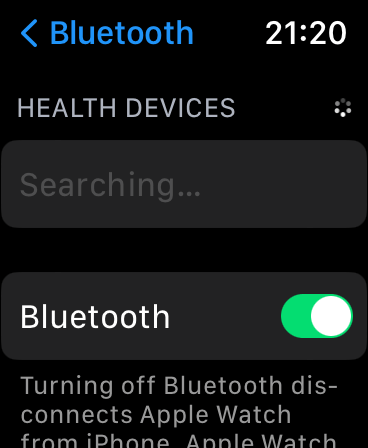
Image Credit: Switching To Mac
Connect your apple watch with the device by using the Bluetooth feature because it takes less power compared to wifi which takes a lot of power. So try to avoid connecting with wifi and use Bluetooth as much as possible.
4. Close off Push Notification
The second most important reason that consumes the battery life of your apple watch is push notifications. It is because of the turn-on notification of multiple or unnecessary apps which consume a lot of energy to show you a notification. So, turn off notifications from unwanted apps to enhance your apple watch battery performance.

Image Credit: Beebom
How to do-
- Download the apple watch app on your device
- Open My watch and then search for the notification section.
- Turn off notifications from all the apps you find unnecessary for now.
- Now you find that your watch’s health is much better than before.
5. Always on Display Must be Turned off
One of the most problematic features of the Apple Watch is always on display. As the name says, it always lets your watch screen on until you turn off this feature. So if you want to fix your Apple watch battery dying fast issue in just a minute, then you have to close the Always On display feature. Also, try to close off as much as possible to improve the battery performance.
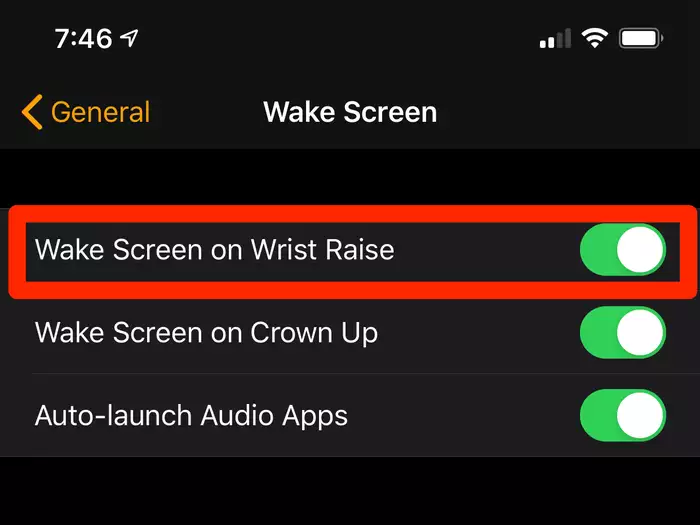
Image Credit: Business Insider India
This way, you find that your apple watch battery life has improved from 50 to 60%, which is good in numbers.
How to do-
- Download the apple watch app on your device, then open general
- Look out for the display option and choose the brightness option
- Turn off the always-on display feature until you need it.
6. Use Power Saver
Power saver is one of those amazing features in smartwatches which keeps them alive as much as possible. Apple watches are mainly used for workout purposes because they can read your heart rate through the heart rate sensor. But it also consumes battery life and reduces performance.
To improve your apple watch battery life, close off all the workout equipment apps, including the heart rate sensor, when you don’t need them. Then turn on power saver mode to forcefully close the remaining apps. This way, you can fix your Apple watch battery dying fast issue in a minute.

Image Credit: 9to5Mac
How to do-
- Download the apple watch app on your device
- Open workout option
- Search ‘power saving mode’, then turn on the option.
Conclusion
The Apple watch is amazing for workout purposes because of the features available in it. But sometimes, multiple features ruin the performance and eat up all the battery life in one or two hours. So, we tried to resolve this issue through our top 6 ways to fix the Apple watch battery dying fast issue. Also, we covered the ‘how to do’ section as well to make it easy for you and improve your smartwatch battery life in an instant.











