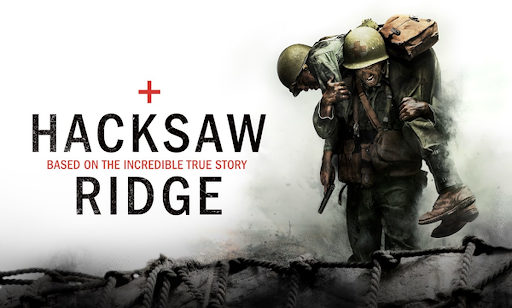Home security apps are one of the most must-have things for home and security. Downloading the right app and using it correctly makes your home smart and give protection like a camera app that lets you check your home cameras on your phone. Of course, you can use camera apps anywhere, anytime, and it doesn’t require a complex process. All you need is a camera app installed on your phone and connected to your home camera. Similar to this, we will talk about the ten best and must have easy to use home security applications to make your home more secure and smarter.
Table of Contents
Overview:
Home security applications are easy-to-operate software. If you have a car security camera near your garage, you can check the area covered by the camera anytime through the app installed on your phone that lets you keep your car protected. But do you know how to choose home security applications? It would be best if you considered some things before using the app for home security.
- Both Android and iOS apps are available to use for your home security.
- Read the reviews and trust of users who have been using the apps for a long time.
- Learn how to use any specific home security app to operate your app smoothly.
- Do not share confidential credentials of your apps with someone because it may compromise your security.
- Read and understand the types of home security applications.
Types Of Home Security Apps:
There are two main types of security apps to use for your home.

Proprietary Home Security Applications:
These home security applications are built and shared by specific security sellers. For example, sellers give camera apps for their IP cameras. So, these apps don’t cost much as compared to other applications. There are no compatibility issues, and users can use the app at its total capacity without worrying about extra payment. The companies and developers update these apps regularly and timely to improve their security features and functionality. Hence, you get more robust security every time.
Third-party Home Security Applications:
Do you know how to use any third-party apps? Mainly you may know that it charges as pay per use. Of course, third-party apps are usable only when you pay to use their features, but there is a benefit given to the users is that the app can be used with multiple types of security cameras and brands. So, you don’t need to worry if your home uses different cameras. You can operate all of them through only one application. However, the essential thing to consider is that you need to check its compatibility with Android and iOS so the operation process becomes smooth.
Why Do You Need Mobile Apps For Home Security?
Mobile apps for home security are the easiest things you can do for your home because these apps help you check the camera anytime to monitor what’s happening inside or outside your home. You can observe the surrounding without being physically present at the moment. Mobile apps for home security are easy to use and compatible with blackberry, tablets, Android, iPad, iPhone, Windows Phones, wearable devices, and almost all smart devices.
Top Ten Best And Trusted Home Security Applications:
Based on the best and honestly given reviews, we have filtered out the top home security apps to let you know more about how to keep your home in front of your eyes and stop worrying about what’s happening there.
1. Android Ivideon App:
The robust security camera app for Android users is here with its highly beneficial features that prove that this app is one of the most helpful security camera apps. It can send the audio back when connected to the internet, and you can perform live streaming when your mobile app is connected to the internet. So, from anywhere, your home and its security are at your fingertips, and you don’t need to worry about it. It can store data in the cloud.
Features:
- Video archives can be kept locally, in the cloud (if the user has chosen and paid for a rate plan that includes a cloud archive), or in a hybrid format.
- Choose how to record videos: continually, on a schedule, or in response to the detection.
- Camera configuration may be copied, restored, or created from scratch.
- For web cams, alter the amount of outgoing traffic and the image quality, then save the settings that provide the user with the best results.
2. iOS App Presence:
Do you use your old iOS phone? Or you might have obsolete the phone, which is not in use currently. What would you say if you had a chance to make your old unused phone your home security device? The iOS presence app will let you do it. Install this app on your iOS phone and use it for home security. It enables you to check the cameras and updates in real-time to monitor any motion or movements in your home. You can connect it with your retired phone because it’s compatible with many devices.
Features:
- Simple set-up and simple to use.
- Clear video feeds are provided.
- Enables remote video surveillance.
- Provides integrated picture and video capturing.
- Allows for two-way voice and video communication.
- Has a sensor for motion.
- Notifies of alerts when movement is detected.
3. Android App Reolink:
If you are looking for the best and most efficient apps to connect your camera with smart devices, use this app. The app will work based on its IP cameras, and you don’t have to perform any configuration to use this app. Simple and easy-to-use apps let you feel like you are plugging and playing. The app is free to use and allows you to watch the live video recorded by the camera. You can use this app from very far away from your home.
Features:
- Superior video quality
- Video storage on MicroSD
- Affordable (especially the solar panels)
- Large selection of camera choices
- Excellent machinery
- Warranty for two years
4. Control App by ADT
A wide variety of home automation controls are available with the ADT Control App. You can use it to arm and disable your security system, see recorded video from both inside and outdoor cameras, and even turn off tiny appliances like coffee makers. The app integrates with Amazon Alexa, which is an uncommon feature in home security applications, if you buy a more complete package.
Features
- Geo-fencing for security and the climate.
- monitoring of live video.
- Some packages come with voice control.
- individual automation timetables.
- Connection with Apple Watch.
- When a door or window is opened or closed or when the system is armed or disarmed, text and email notifications are sent.
5. Android App Alfred:
It’s also an Android Security camera app for your home security. Use this app if you don’t like tiring and torturing signups and login processes. This app has kept the interface very easy and has beautiful colours and combinations that immediately catch your eyes. Turn your smartphones into the best Security Device in your home with this app. This user-friendly app will let you perform the tasks smoothly and rapidly.
Features:
- All from a cell phone, including motion detection and video recording.
- Available two-way communication
- Cameras with low-light filters can see in the dark.
6. iOS App iSentry:
No one likes to stay away from home because of security threats they have in their minds. That’s why there is a handy home security app for people aware and concerned about their home’s security and safety. There is an app called iSentry, a handy home security app. You can connect it with your computers and turn them into web cameras to capture each moment in your home. You receive photos and videos when anything happens in the house.
Features:
- Single camera view
- Set alarms and send alerts.
- Create an area detection mask.
- Advanced Scheduler Preferences.
- Settings for Detection and Sensitivity.
- Cameras and security zones with many cameras.
8. iOS App AtHome:
Like iSentry, the AtHome app is one of the best home security apps to use on your iPhone. With this app, you can convert your computers into webcams to quickly point your cameras towards the area where the movement has been made. It gives live and real-time updates on your smartphones. This app is simple to use and lets you access your cameras anytime.
Features:
- You may use it to turn an outdated smartphone into a CCTV system.
- The app has a working alarm system.
- It provides monitoring powered by AI.
- The multi-display functionality and night vision mode are available.
- It is compatible with all hardware, operating systems, and network configurations.
- Additionally, it offers cloud storage.
9.SimpliSafe Home Security App
Customers may upload footage from their SimpliCam and Video Doorbell to social media using SimpliSafe’s user-friendly software, which is helpful for people who like to film their kids or pets. Environmental notifications including those for fire, flood, and carbon monoxide are also included in the app.
Features
- See who has visited your house by viewing the activity record.
- Post video content to social media
- Keep track of environmental sensors
- Set up notifications for when someone enters your alarm code.
- Set a hidden alert mode on security sensors.
- Monitor your house with a simple interface.

10. iOS App Alarm.com:
If you want to download and install the most effective and most straightforward apps on your smartphones to ensure home security, use one of the apps, Alarm.com. This app lets you connect your existing home security to the app, making the home monitoring process simpler and more accessible. You can watch the videos in real-time and see what’s happening to your home. This app is the solution for all your home security issues, and you can use it quickly.
Features:
- An excellent application that alerts you when something suspicious happens at home to make it safer.
- Whether the door is opened, it will immediately let you know if your kids have accessed the medical cabinets.
- With this app, you may also manage your home’s lighting.
Wrapping Up:
These were the best and most popular home security apps. If you have any queries about these apps, how to download or install them, how to use them, and how to update any apps, let us know. Also, if you have any technical errors or problems, mail the error to the developers, and they’ll answer to solve your queries. Don’t use apps not verified by Android App Play Store or iOS App Store. Do you want to know about other security apps and how they’re changing how people look at their home’s security?
I m a passionate blogger. I have completed my MBA in IT and marketing also worked as an SEO Executive for 3 years. Now I v around 2 years of experience in writing content with multi-directional topics. I used to spend a lot of time surfing to getting exposed to the multi-topics & day to day arena of knowledge. My words have touched millions of people. Basically, I put love into words and help you connect to matters thoroughly and simply.